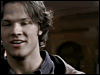The code I'm using in my theme layer is this:
The code I'm using in my theme layer is this:
we are using the dark forest style for transmogrified. we have 2 questions.
1) is it possible to make the navigation strip display in custom colours, on a style where that is not an option on the customisation page (such as our current one)? both of the default colour gradients hurt our eyes.
2) is there a way to customise the colours of the text input box & dropdown menu box in the navigation strip (for the sitewide search function)? despite our accessibility settings, they are defaulting to a glaring white background with black text, which is painful for us.
we read through the ~color, page:navigation & navigation strip tags, and did not find these answers. could any generous wizards help us?
thankyou very much in advance.
I don't know when or how it happened, but the colored boxes (backgrounds?) that my navigation links were in have disappeared. I'm using the theme 'Fruit Salad by renoir for Leftovers' and I can still see what the colors of the boxes ought to be when I go to the theme customization, but no matter how much I click on 'Save Changes' the boxes are still gone when I go back to my journal.
How can I fix this?
(Thanks in advance!)
Here's the specific bit of the code that deals with the navigation links:
Thanks in advance!
1) Navigation menu LIs are now directly targetable! No more extra spacing or having to muck around with nth-child syntax - they now have the class 'list-item-
2) Librarian's Dream will now use header images correctly instead of covering them up with background fill.
3) Custom styles that don't use the default stylesheet will now get the
<meta name="viewport" content="width=device-width, initial-scale=1.0"/> tag as well - this may cause older layouts that weren't designed for mobile to look a little wonky on it. You can turn this off in your account settings by checking 'Turn off mobile view for this device'.4) The Advanced Layers section now has a new editor that actually has the features people expect in a code editor in 2019 instead of being a glorified textarea.
My journal's home page (user.dreamwidth.org)
Archive
Reading page
Profile
The menu items I want to remove are Network, Tags and Memories. Is there a way to do this without hiding the whole Nav menu?
(Ideally, I would also like to hide the "Navigation" heading at the top of the menu, or at least change the text to something else.)
Thank you!
I was wondering if there is anyway to move the Navigation link from the top of my journal to the bottom. It appears on both the top and the bottom once I go back through my journal entries but I only want to have them on the bottom not the top.
I have no idea how to do CSS, the only thing I did know was how to put in my own header image.
Any help will be greatly appreciated.
Problem solved in comments.


Hi everyone!
I made another layout for a community I recently created. The problem I have is not bieng able to relocate the previous and next links to where I want them to go. It doesn't help that the previous and next links overlap by 1px over the navigation/menu bar. I have no idea how to move them.
Here is the entire layout's css:
Basically, I wanted to change the Previous/Next navigation links to add an anchor link to skip to the bottom of the page (i.e. like "Bottom | Previous 20 | Next 20") and to change the look of the navigation links for the year page to make the
[<<<]and
[>>>]into
<<and
>>. I can probably add another element before or after the navigation links, but it would look nicer if the links were editable...
Basically, what I need to do is create 5 or 6 new class ids for the LI that make up the top navigation (which are currently "module-list-item"--I was planning on going for the creatively named "module-list-item-2" etc.) and then change the background color on those classes. That would allow me to have a lovely rainbow or multiple shades of the same colors or whatnot.
So... do I need to make a whole new style/layer? I'm a premium paid account, so that itself isn't the issue. I used to be pretty fluent in S2, but it's been, uh, several years, and in between the code changes and my brain writing over that information with mostly useless trivia, I'm stuck.
ETA: ( Code for multiple colors under cut )
ETA2: Thanks to
The end result I am looking for is a header navigation that goes in this order:
previous | recent entries | archive | read | tags | info | next
I would prefer if the previous/next links only show up if there are actually entries before/afterward.
I hope that was clear enough! Thanks in advance.
ETA: Solved. Thanks,
i have seen posts here requesting navigation at the bottom, but the custom CSS includes removing it from the top...i don't have it on the top, and i have custom CSS on the top of my page and i don't want to mess that up.....
i obviously have a severe case of dumbz here, but i'd rather ask before messing with the custom CSS someone graciously made for me!
ETA: SOLVED!!! :-)
by
I'm totally new here and have no clue how to write CSS so if you managed to help me with these with some CSS coding or even just pointing me in the right direction and telling me what's possible and what not I would be super thankful and might possibly owe you my firstborn :-D
The DW confuses me and takes away my sleep :-( Please help! O.o
I'm using a slightly modified version of this beautiful layout by
ETA: Solved! Thank you!!
A few weeks ago ![]() foxfirefey gave me wonderful code that produces a link back to the top of the page (Transmogrified normally lacks this link). I love it and have gently coaxed it to do everything I want except stop moving around. It has a mind of its own so depending on what resolution you use, it will hop, skip and jump all over the place.
foxfirefey gave me wonderful code that produces a link back to the top of the page (Transmogrified normally lacks this link). I love it and have gently coaxed it to do everything I want except stop moving around. It has a mind of its own so depending on what resolution you use, it will hop, skip and jump all over the place.
I've been unable to conjure any CSS and/or HTML that will keep it in place.
The only resolution it currently behaves at is 1440 x 900 - my native res - because I beat it down hard until it did. But when you change screen res, it waltzes off wherever the heck it feels like it.
Examples at three resolutions:
Can anyone tell me how to make it behave? I've tried floats, absolute positioning, margins, padding, text-align:center - it's all failed to tame it.
So my question is kind of two-fold:
Is there any way to get all the proper HTML (including the necessary but missing HTML links and the requisite s2 to make it all work) into Transmogrified, and if so, how?
Because my other problem is I cannot figure out how DW's s2 differs from LJ's version of it. So I would need someone to work out the code for me but hopefully someone who could also explain how s2 differs on DW from LJ's version (or at least point me in the right direction, if there's something I can read on that to make it more clear).
Because the way I figure it, if I can't read (that is, understand) the s2 on DW, I'll never be able to modify or write it. And I want to be able to do both.
[1] How do I add an image as a journal/community title, instead of plain text? The title image should also link to the journal/community in question, just like the plain text title does.
[2] I'd like to place the search module above the journal/community title. How do I do this?
[3] How's the (theme layer) code for the .page-back and .page-forward link in Transmogrified? I don't like the '<<' and '>>' very much which is why I want to remove them. [Edit: I just realized that it is done with css, so you can consider the problem solved.]
As always, help and advice is very much appreciated.
ETA: Also I figured out how to reverse the order of the entries on my reading page (for values of figured out which equal bugging the Support people), but it didn't reverse the order of my Page Summary. I wonder if there's a way to do that. (I care about this much less than the first question.)