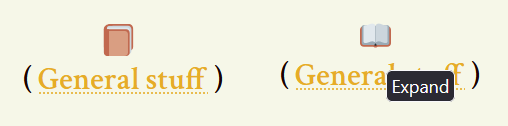I have a custom layer and can edit bits and pieces, but I've managed to confuse myself as to whether I need to edit the layer or throw some custom css on.
I want to make the 'details' span visually identical to a cut tag - bold, underline, parentheses. I've skimmed old entries here for cut tags, and I have a couple of thoughts mulling. I can probably do the B and U easily enough, and match the color to my entry-links (#1f142e), but I'm banging my head on how to get the parentheses in place. Matching the arrow would be nice, too, but it doesn't bother me as much as the lack of the cut-tag visual elements.
screenclip example images:
"Details" as pseudo-cut:

Actual cut: